Where to type SQL statements in Microsoft Access
Follow this procedure:
1. After launching Microsoft Access, either select open to open an existing database or select new to create a new database. If you are creating a new database, you must create and save a name for your database.
2. After selecting or creating a database, click Queries on the left, and then click on the "New" button located near the top of the screen.
3. Select Design View, and click OK. (Look at the following image which illustrates steps two and three.)
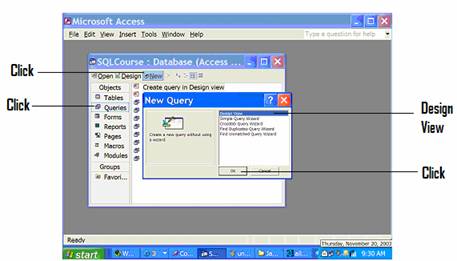
4. You'll see a Show Table dialog box. Click close on this dialog box
without selecting any tables. (Look at the following image which illustrates
step four.)
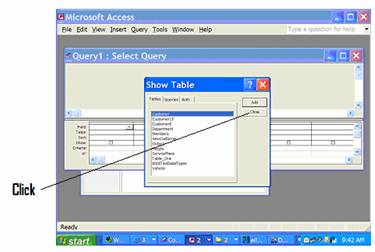
5. Select the View button near the top of the screen.
Note: When you place your cursor over a button, the name of the button is displayed.
6. Use the "View" button to select the SQL View. Click the
down arrow located on the "View" button to locate the SQL View.
(Look at the following image which illustrates step five and six.)
.
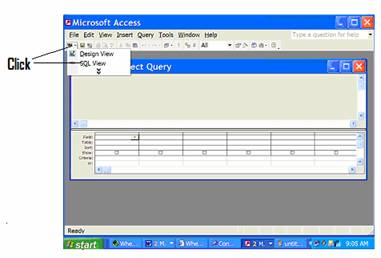
7. Type your SQL commands in this view (SQL View). (Look at the following
image which illustrates step seven.)
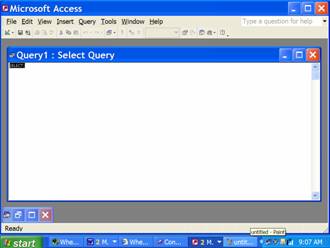
8. To run a command click the "Run" button.
Note: The run button is a red explanation mark.